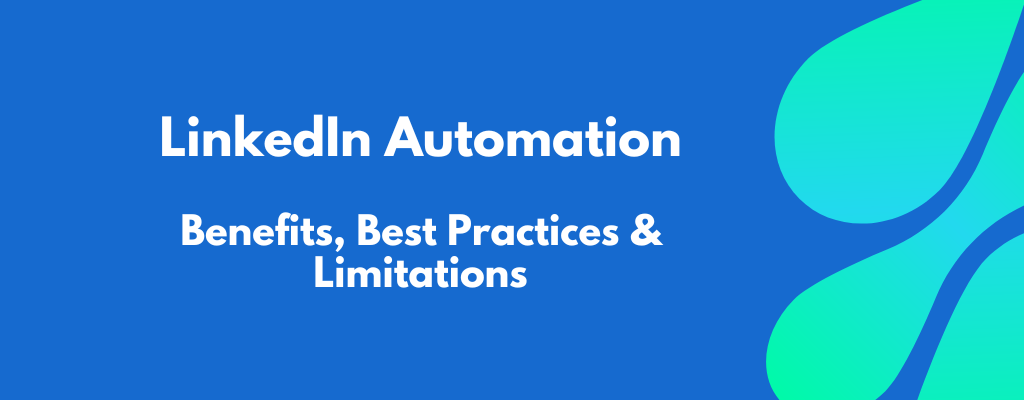In today’s digital age, social media platforms have become a crucial part of personal career growth and business success. And LinkedIn is no exception. It is the best platform for professionals to distribute content, build a network, generate leads, and grow their business or reach their career goals. LinkedIn covers whether you’re an entrepreneur, recruiter, salesperson, or marketer.
However, to tap the full potential of LinkedIn, you must be active on the platform constantly. From building new connections to posting content to sending messages, you must engage with other users regularly. But what if you are hard-pressed for time and find it challenging to engage with LinkedIn users daily? This is where LinkedIn Automation comes in.
What is LinkedIn Automation?
LinkedIn Automation automates various manual tasks using software tools and scripts on the LinkedIn platform. Some automated manual tasks include sending connection requests and follow-up messages, endorsing requests, drafting leads lists, publishing posts, and communicating with other LinkedIn users. LinkedIn automation aims to enhance efficiency and productivity in content distribution, lead generation, and sales efforts on the platform.
The Importance of LinkedIn Automation: The Major Benefits
Automation is the best option for businesses and individuals looking to take their LinkedIn efforts to the next level. By automating certain tasks, users can save time and focus their efforts on more prominent activities like creating new content or engaging with leads. LinkedIn automation can also empower users to streamline the lead generation process, enabling them to reach out to many potential customers quickly. This, in turn, helps to increase the chances of generating new leads and ultimately drive more sales. Moreover, users can stay organized by tracking and managing leads more efficiently. With automation, users can avoid manual data entry and ensure that all critical information is captured and stored in a centralized location.
Let’s dig deep into the benefits of using LinkedIn automation:
1. Saves Your Precious Time
As said in earlier sections, by automating time-consuming, tedious tasks, LinkedIn automation helps you save a significant amount of time. On average, you can save 5+ hours of work per week.
2. Gives a Detailed Report
While you can conduct outreach manually by yourself, gathering and analyzing the metrics can be time-consuming and resource-intensive. With LinkedIn automation, you can delegate this task and get detailed reporting in real time.
3. Allows A/B Testing
With LinkedIn automation, you can easily conduct A/B testing of outreach efforts such as follow-up messages, subject lines, InMails, and connection requests to understand which brings the highest engagement. This enables you to identify what works best and apply it to future outreach campaigns.
4. Facilitates Personalized Outreach
LinkedIn automation enables you to send personalized messages by using custom variables. This makes your outreach more natural and engaging. Additionally, personalized images and GIFs can help improve your response rates by 63%.
5. Allows Multiple Campaigns
LinkedIn automation allows you to run multiple outreach campaigns simultaneously to accommodate different target audiences or buyer personas. Now, you can be more productive and reach more prospects.
6. Builds Your Relationships
LinkedIn automation allows you to focus on building relationships and social selling. By automating your interactions with other users, you can spend more time nurturing your audience, interact regularly, build deep relationships, and close more deals.
7. Enhances Your Profile
LinkedIn automation helps improve your online presence. You can now easily boost your profile with valuable content, including blogs, videos, and presentations. This, in turn, helps you entice more visitors to your LinkedIn profile and rank higher in search results.
The Top 15 LinkedIn Automation Best Practices
While LinkedIn automation can provide many business benefits (as discussed above), it can also be challenging and risky if not used properly. In this section, let us delve deep into the best practices of LinkedIn automation to help you grow your businesses or network safely and effectively:
1. Set Specific Goals
Before you start leveraging LinkedIn automation, it is imperative to have a clear understanding of your objective. Define and set specific, measurable goals you want to achieve with the LinkedIn automation campaign. This enables you to choose the right automation tool and create a targeted and effective campaign.
2. Build Your Network First
Don’t be too hasty when using automation on a new LinkedIn profile. Take time. If you use automation on a new profile and end up getting 1000+ connections in no time, LinkedIn treats it as suspicious activity. So, it is best to build your network first. Let your profile get at least a hundred first-degree connections. This will help you build a strong network in your field and create a great foundation for your automation campaign.
3. Automate Slowly
Once your network is built, start leveraging automation. Start slow and scale up gradually. Starting with 20-30 daily connection requests is recommended for at least a week. Once you have established a consistent pattern, you can gradually increase your connection request to 50, 75, and 100 connection requests per day. However, choosing an automation tool with safety limits is crucial to prevent your profile from getting restricted.
4. Give a Human Touch
LinkedIn is a professional networking platform, and giving a personalized touch when reaching out to potential leads is crucial. Personalization can be as simple as addressing the recipient by name and mentioning their company or job title in the message. Mention common connections, interests, or groups to show you have something in common with the recipient. This personalization helps increase the chances of acceptance. Use automation tools that allow for personalization and customization.
5. Follow LinkedIn’s Terms of Service
It is important to follow LinkedIn’s terms and conditions when using automation. LinkedIn has established strict rules for using automation, and violating these rules can lead to account suspension or even legal complications. Ensure that your automation tool complies with LinkedIn’s terms of service.
6. Avoid Spamming
Sending too many messages quickly can increase the chances of your account getting suspended for possible automation. Moreover, sending irrelevant, impersonalized, and spammy messages can drive your customers away. So, it is better to avoid spamming by limiting the number of messages you send daily and scheduling them throughout the day. Also, ensure your messages are relevant, personalized, and valuable to the recipient.
7. Use Targeted Searches
Leverage targeted searches to identify potential leads. LinkedIn automation can help you search for specific job titles, industries, and geographic locations. This empowers you to schedule a more targeted and effective campaign.
8. Monitor Your Campaign
You must regularly monitor your LinkedIn automation campaign to ensure it works effectively. LinkedIn provides performance metrics like open rate, response rate, and conversion rate to help you understand your campaign performance. Track these metrics regularly and, based on those metrics, make adjustments to the campaign to improve the results. Try different messaging, targeting, and timing strategies to see what works best for your audience.
9. Segment Your Campaign
Segment your automation campaign based on different criteria, such as job titles, industries, or geographic locations. This enables you to create targeted messages and increase the chances of conversion.
10. Leverage Multiple Touchpoints
Use multiple touchpoints like email, social media, and phone calls to reach potential leads. So, it’s better to use automation tools that allow you to reach out to leads through multiple channels.
11. Respect Privacy
Use LinkedIn automation responsibly and ethically to respect the privacy of potential leads. Do not misuse automation tools to collect personal data or send unsolicited messages.
12. Avoid Multiple Logins Simultaneously
Ensure you avoid accessing your LinkedIn account from multiple devices and locations simultaneously while automation is active. A human can’t do multiple activities on multiple devices at a time.
13. Don’t Save Multiple Searches
LinkedIn automation enables you to create and save contact lists. Based on your search parameters, the automation tools crawl the LinkedIn database and save the search results as lists. As LinkedIn has implemented a commercial use limit, saving multiple searches simultaneously can result in detection for data scraping. So, save no more than 1000 contacts in a list per day if you have a free LinkedIn account or 2500 contacts per day if you have a premium subscription. Creating lists only to run lead generation campaigns rather than scraping data is important.
14. Escape Restrictions for Sending Requests
If you have a lot of unaccepted invites, LinkedIn considers that you are inviting unknown people. And it is a violation of the platform’s terms. Your account may be restricted temporarily if the recipient does not accept or report many of your invite requests. To avoid getting restricted from sending invitations on LinkedIn, add a personalized message to your invite and build credibility through a well-crafted profile with a photo, meaningful headline, and summary. Invite and message only those who will genuinely benefit from your products or services, and use an automation tool that allows for message personalization, filtering of saved lists, tagging, deleting, blacklisting contacts, and monitoring your connect rate. Withdraw pending invites after 30-45 days. Choose an automation tool that automatically withdraws pending invites based on the days they’ve been pending or allows for bulk withdrawal of pending invites.
15. Use a Dedicated IP Address
You need a dedicated IP address from where your automation tool accesses your LinkedIn account to avoid detection. Ensure the tool logs in from the same IP address to send messages and invites. Choose the tool that gives you a dedicated country-based IP address nearest to the location from where you access your LinkedIn account.
These best practices can help you create a targeted and effective campaign that increases your chances of success. Remember always to respect LinkedIn’s terms of service and the privacy of potential leads.
The LinkedIn Automation Limitations You Must Keep in Mind
“To protect our members’ data and our website, we don’t permit the use of any third-party software, including crawlers, bots, browser plug-ins, or browser extensions that scrape, modify the appearance of, or automate activity on LinkedIn’s website.”
LinkedIn Policy on Automation Tools
LinkedIn is not against automation tools. Indeed, it is cognizant that automation is part of the ecosystem. However, LinkedIn has implemented certain limitations on using automation tools to prevent abuse and maintain the integrity of its platform.
Though the limits may vary depending on the type of LinkedIn account you have, here are some common limits for LinkedIn automation:
- Connection Requests: As a free LinkedIn user, you can send up to 200 weekly connection requests. With a premium account, this limit is increased to 3000 per month.
- Messages: LinkedIn limits the number of messages you can send daily, both through automation and manually. Though the limit is not publicly disclosed, it is assumed to be around 150 daily messages. Exceeding this limit can lead to account restrictions.
- Searches: LinkedIn has implemented a commercial use limit. So, if you perform too many searches or profile visits daily, your account can get restricted. You can view up to 150 profiles daily as a free member, while premium members have a higher limit.
It is important to note that LinkedIn may change its limits at any time. Using automation tools beyond the recommended limits can result in temporary account restrictions or even permanent bans. Therefore, using LinkedIn automation tools responsibly and within the recommended limits is crucial.
The Best LinkedIn Automation Tools
Many LinkedIn automation tools are available in the market, both free and paid. You need to choose the tool based on your business objectives and budget. Here are some of the most popular LinkedIn automation tools:
- Expandi.io
- Zopto
- Skylead
- We-Connect
- Buzz
- LIA
- Dux-Soup
- MeetAlfred
- Evaboot
- LinkedIn Sales Navigator
- LInkedHelper
In Conclusion
The use of LinkedIn automation is a powerful strategy to improve your business. However, using them safely and responsibly is important to avoid any negative consequences. Your account may probably get suspended temporarily or, in the worst cases, banned permanently. This is where AI Avatars (AIAs) come in.
AI Avatars are the safe way to scale your outreach efforts using LinkedIn automation. This host of robust LinkedIn Avatars acts as an extension of your business. You can now easily overcome the growth limits that LinkedIn imposes on you.
All our Avatars feature:
- Real-life, uniquely AI-generated photo
- 100+ connections in their network
- 100+ followers, likes, shares, and comments
- Outstanding professional history
- Degrees from reputable universities
- Fully editable Headline, Role/Title, About section, & LinkedIn header
Moreover, our AI Avatars can be easily plugin into most of the popular LinkedIn automation tools, including Expandi, Skylead, Zopto, Salesflow, We-Connect, Buzz, and LIA. However, we have imposed some limitations on using AIAs to help you leverage the full potential of LinkedIn without being restricted.
We recommend no more than:
- 20 Connection Requests per day
- 50 InMails in a day to Open Profiles (they are FREE)
- 150 Gmail Address Book Email invites in a day
- 150 Group Messages per day
- 150 Event Messages per day